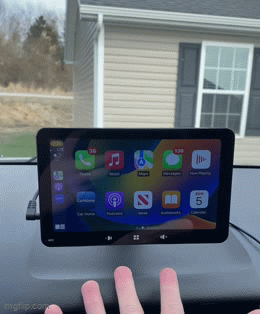The DriveLink- Apple CarPlay, instantly in any vehicle.
The DriveLink- Apple CarPlay, instantly in any vehicle.
- Call and Text with Siri—No Hands Needed
- Enjoy Podcasts, Music, Netflix, and More
- Works Great with Apple or Android
Couldn't load pickup availability
How Does It Work?
How Does It Work?
The Drivelink™ plugs into your car’s cigarette lighter or USB port.
Then, you can connect your phone by Bluetooth or AirPlay.
It takes only a minute—no special skills needed!

The DriveLink- Apple CarPlay, instantly in any vehicle.






Upgrade Your Car with CarPlay or Android Auto
Experience hands-free calls, music, and navigation—right from your dashboard.
Your Favorite Apps at Your Fingertips
Access maps, music, and messages safely on the road—no pricey dealership upgrade needed.
Give Your Drive a Modern Makeover
No tangled wires or complicated setup. Just plug it in and enjoy wireless CarPlay or Android Auto.
Q&A
FAQs
Does it work while driving?
Does it work while driving?
Yes, it'll work while in motion.
Does this work with any car—new or old?
Does this work with any car—new or old?
Yes! As long as your vehicle has a cigarette lighter or USB port and a functioning audio system, our adapter will work.
Is it compatible with both Apple CarPlay and Android Auto?
Is it compatible with both Apple CarPlay and Android Auto?
Absolutely. Once connected, you can easily switch between Apple CarPlay and Android Auto.
How do I set it up?
How do I set it up?
Simply plug the adapter into your car’s cigarette/USB port, then pair your phone via Bluetooth (for Apple devices) or follow the quick prompts for Android. No special tools or expertise needed.
What’s the return policy and warranty?
What’s the return policy and warranty?
We offer a 60 money-back guarantee. If you’re not satisfied, simply return the product for a full refund.